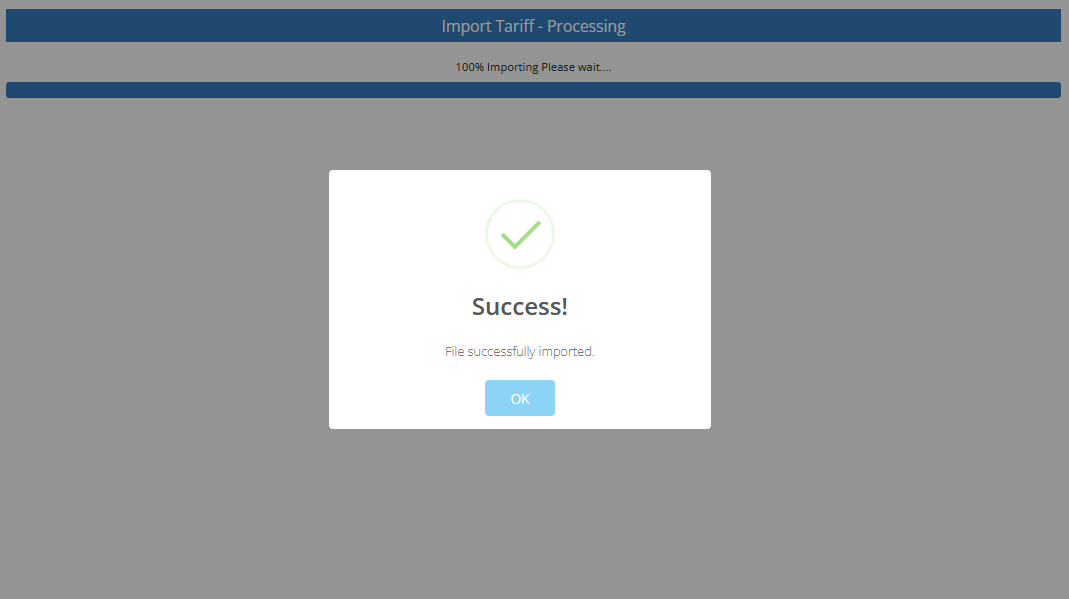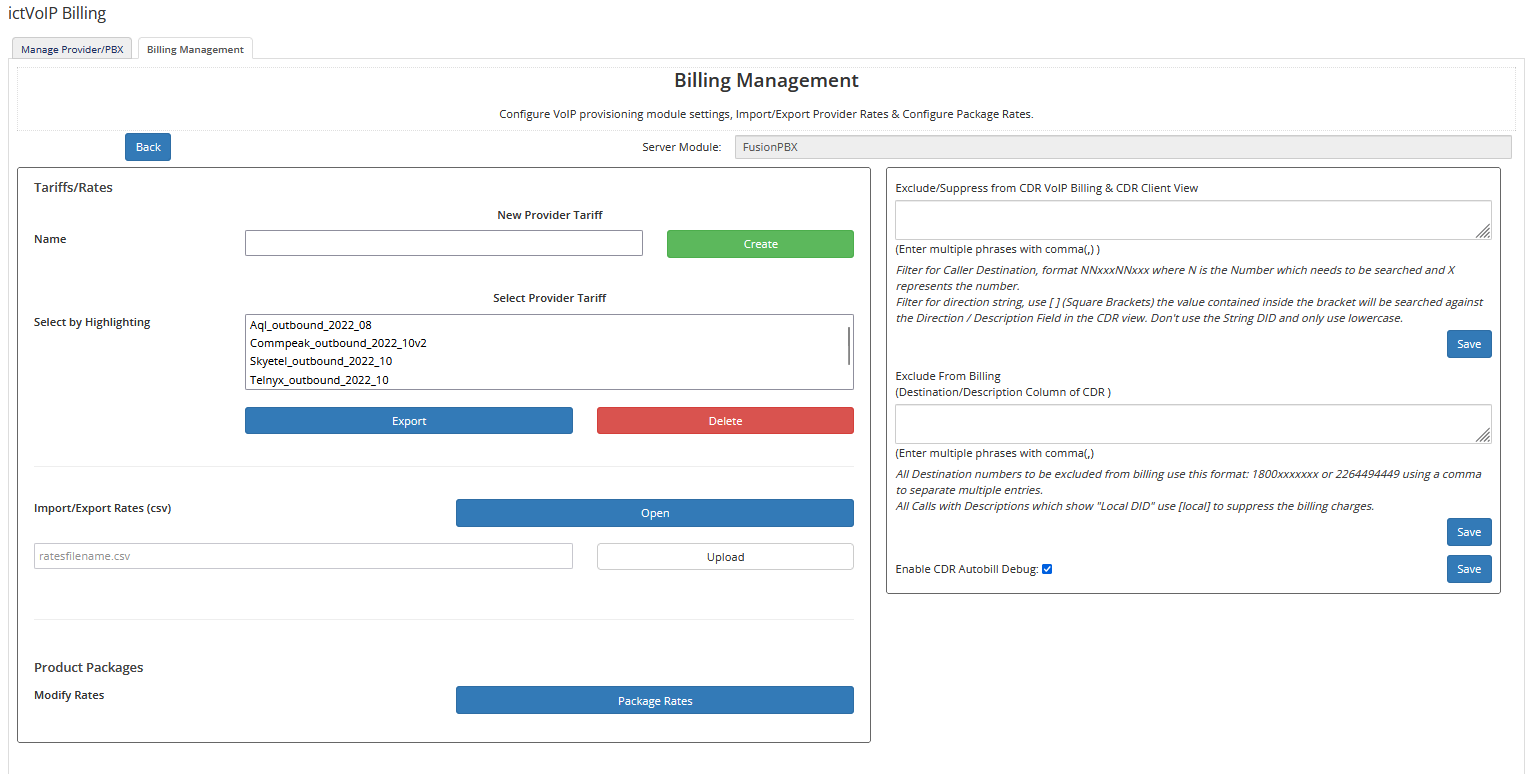Tariffs
Once you have selected your Provider from the main dashboard you can now import your Provider Tariff. To import your Tariff, you must download your Rate Card or Tariff from your Provider in CSV format. Importing an updated Tariff can be done by selecting your new updated CSV from your provider and highlighting the existing Tariff Name and import. This will allow the consistent use of the Tariff assigned to your product(s)
Importing
Create a name for the Tariff you are ready to import. A good naming convention could be - Providername_outbound_2022_10
Highlight the Tariff name and click on Open
Select the CSV file you downloaded from your provider and click Upload
Mapping your Rate CSV must require the minimum columns:
/Description/Prefix/RateValue/Increment/
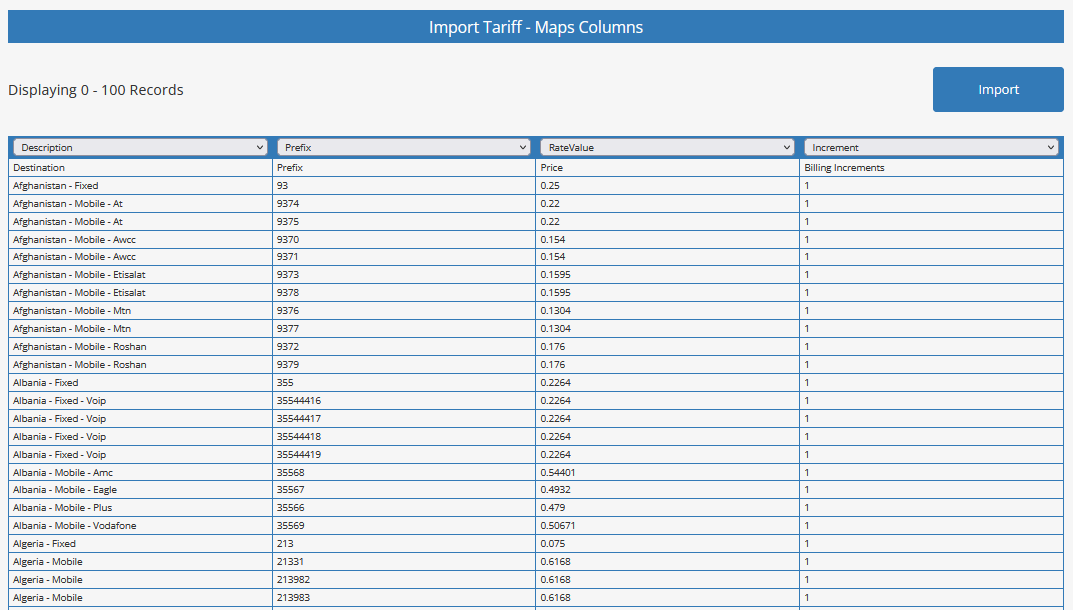
Once import is complete you may now assign any Filtering you wish like Toll free numbers to be excluded from billing or Emergency Numbers. Further details will be provided within the Filtering section here: Billing Management